When Vape Pen Blinks – Why Does A Vape Pen Blink?
If you have read the manual that came when you bought your new vape, you know that the vape mod comes with an attached blinking light (this can sometimes light up in different colors to give different signals) that is there to tell you that something is wrong with your vape mod. If there are different colors to indicate different warning signs, then the best place to get information about what would be wrong is your manual. However, if that is not the case, below we’ve mentioned a few common reasons that could cause the blinking light in the vape mod to switch on along with tips on how to resolve each issue.
Activation Button
A very normal occurrence with a regularly used vape mod is that of dirt or something else getting stuck in the cavity that holds the activation button. This causes the button to be held down for a long period of time without the user realizing. Fortunately, most vape mod blinking lights are created to automatically start blinking if the activation button has been held down for too long.
The solution to this is simple – just clean your vape!
Battery Connection
The vape mod works on battery. So one of the first thing you should check when your vape mod starts blinking is the battery. Normally the reason behind this is a loose battery or the connection being hindered by some sort of buildup.
The best way to tackle this situation is to unscrew the battery and clean off any dust or particles that might have buildup in that area. Then the battery should be screwed back on to ensure there is no break in the connection points. This should solve the blinking problem. If not, refer to any of the other reasons mention in this article.
Mismatched Components
Usually when a vape mod has been used for a very long time, some of its components tend to wear out. The most obvious fix for such situations is to get a replacement for the component that has stopped working. However an issue with doing so, is that it isn’t necessary that the new component is exactly compatible with the old mod. This could be for a number of reasons, such as the battery not being the right voltage that the mod requires.
To solve this issue, there are two possible paths of action; the first one is to get the component replace with another one that will be compatible with the vape mod that you are using and secondly, you could trade in the entire mod for one that works with the component. The decision is one for you to take, based on factors such as price and quality etc.
Safety Light
If any of the above reasons are not able to solve the blinking light issue, then you might have to go for the fourth option: the blinking light is signaling a safety issue. Various safety issues are covered in the manual that comes with the mod and that is your answer to why the mod might be blinking.
In any case, this could be hazardous to ignore the blinking light on a vape and continue to smoke. Make sure all forms of blinking stops before you enjoy your vape!


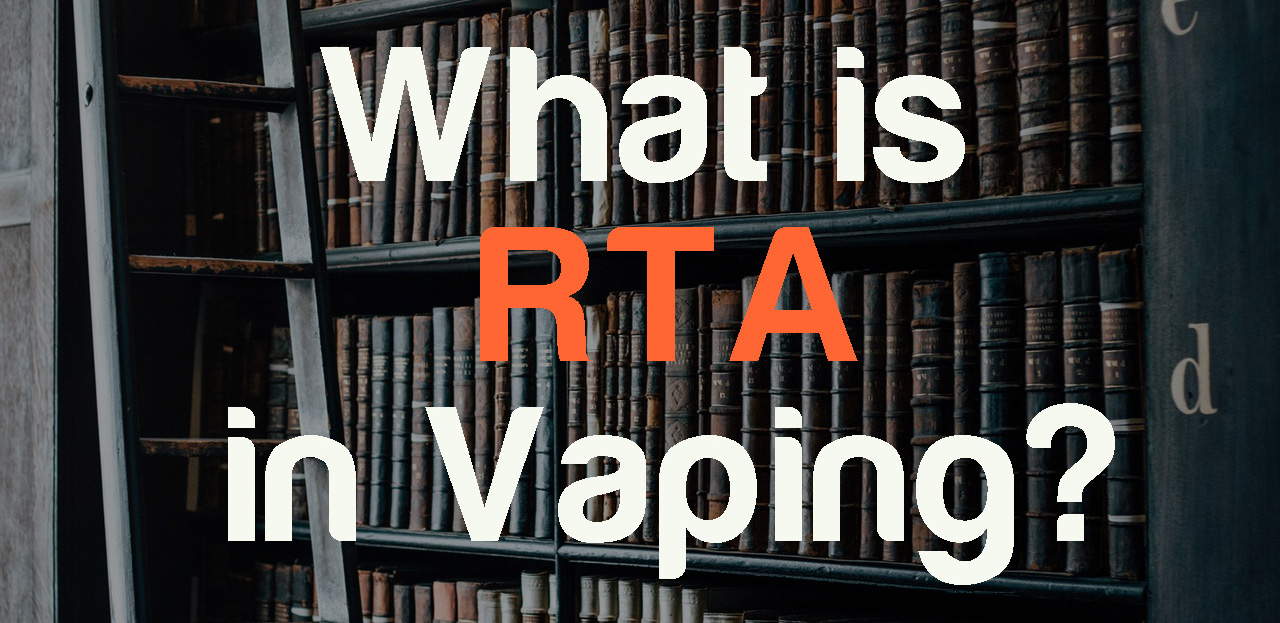





1 Response
[…] – This is a very common issue amongst vapers, especially beginners! Most vapes are turned on by clicking the power button 5 times in a row. These clicks should be in rapid succession, so do it quickly. Don’t worry about clicking it too […]